There is no doubt that Publishing is one of the greatest feature of SharePoint, but its unfortunate that authoring content (or should I say most) is not easy in SharePoint. Although Authors can be trained, I wish SharePoint provided a better authoring experience. I have worked in several publishing sites now and I try to implement several “authoring patterns” which makes the life of Authoring folks easier.
How about the most important thing for any Publishing Site – the experience of creating a page? Here is what I think about it!
So what’s wrong with this:
1. There is no way to choose what type of page you want to create.
2. There is no choice to choose layout of the page.
What that means is that, SharePoint will use the default content type and page layout to create the page. The author will then need to choose the right page layout from the ribbon. Seriously, I can understand the pain here, I wonder what was the SharePoint team thinking when making “New Page” functionality available from “Site Actions” menu. Sure, there are different ways to create a page which allows you to choose the page layout but then, why two different experiences?
Anyways, I like the Authors to create the new page from Site Actions Menu, so I generally prefer to replace that page with my own page. Essentially, I allow the users to choose the content type and optionally a page layout. The end result looks like this:
I will blog about the implementation of this pattern in Part 2 of this series. If you are curious now, it’s a two step process: 1) Create a custom Application Page with code-behind to create the page and redirect to edit page 2) Replace the “New Page” link in the “Site Actions” menu.
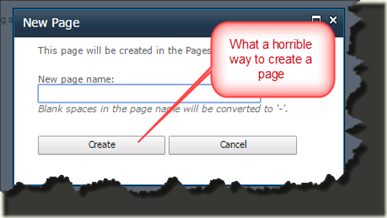
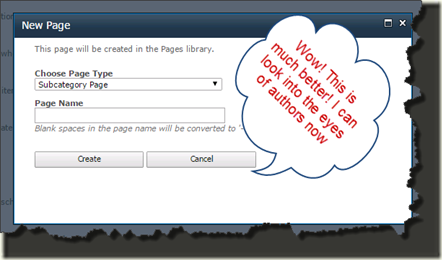
No comments:
Post a Comment